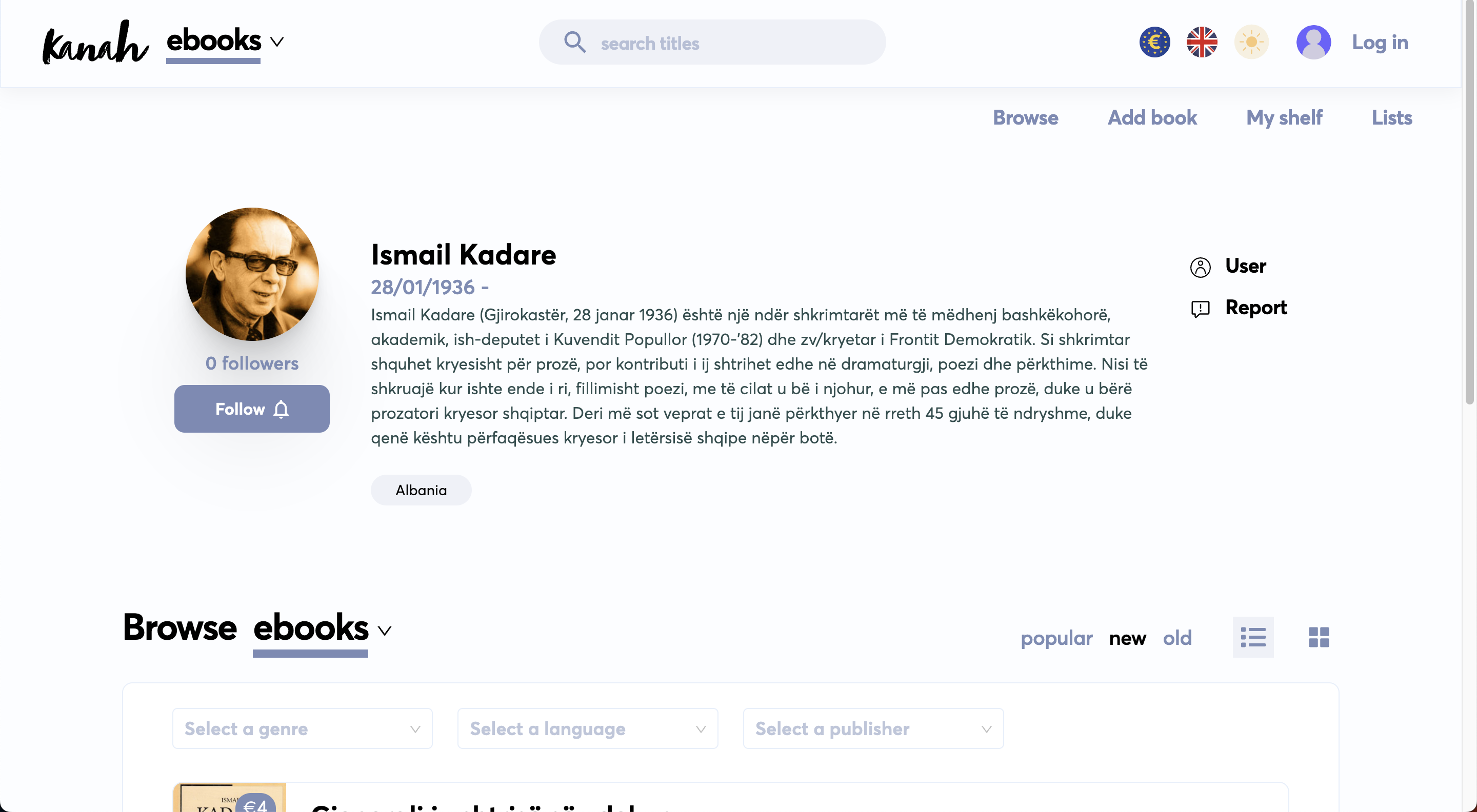HOW TO ADD AN AUTHOR, TRANSLATOR OR NARRATOR
In order to add an author you need to be logged in
Translator and narrator pages are also author pages and there is no distinction between them
To enter the page for adding an author, translator or narrator go to https://kanah.al/books/authors/add (instead of /books/ it can also be /audiobooks/, /summaries/ or /stories/).
Alternatively, you can also navigate from the homepage https://kanah.al by clicking on ebooks or whichever of the four options, then click Browse and after that select authors from the browse options.
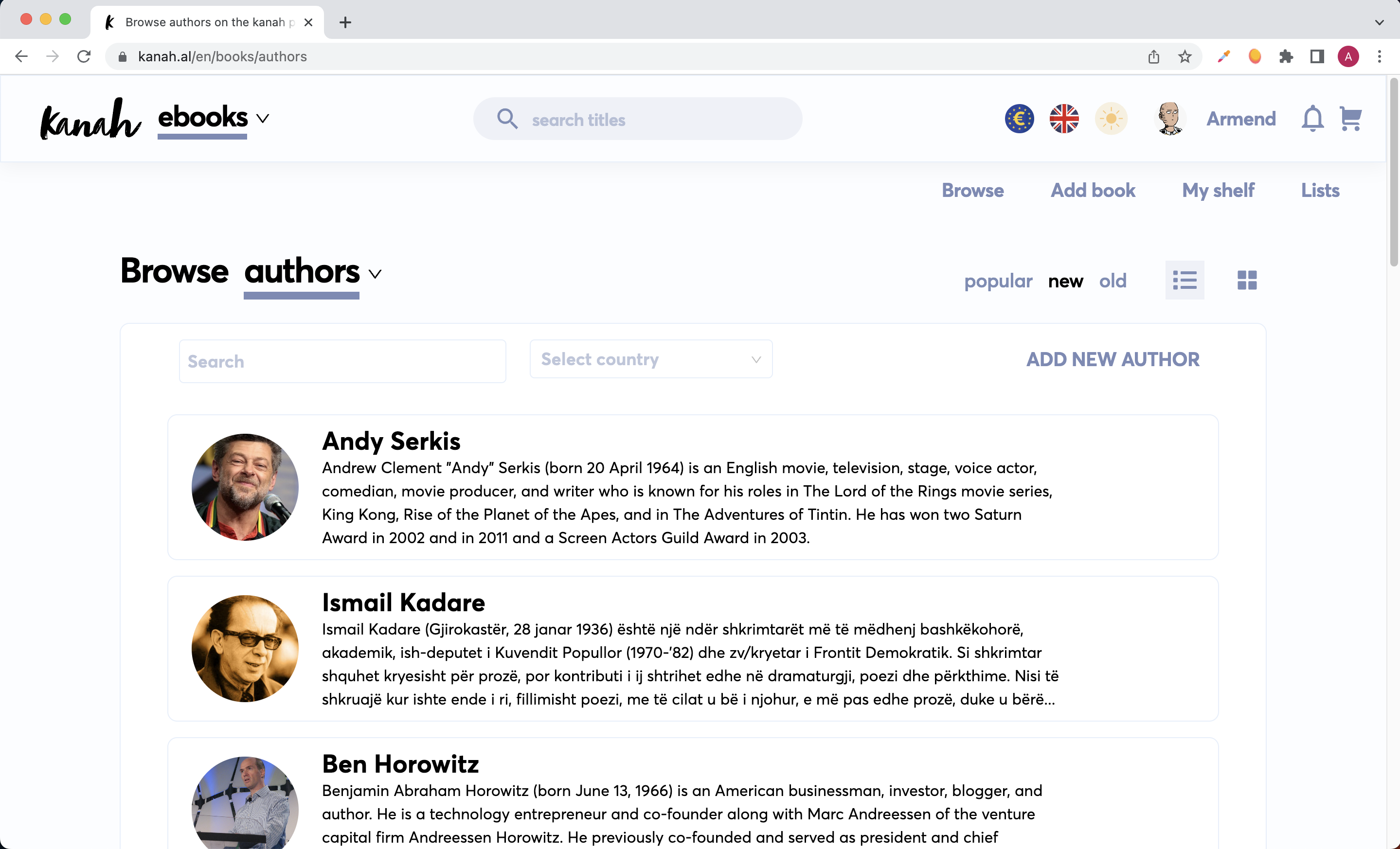
And then you click on ADD NEW AUTHOR.
Add author details
In this page you can add all the details now or fill and change them later.
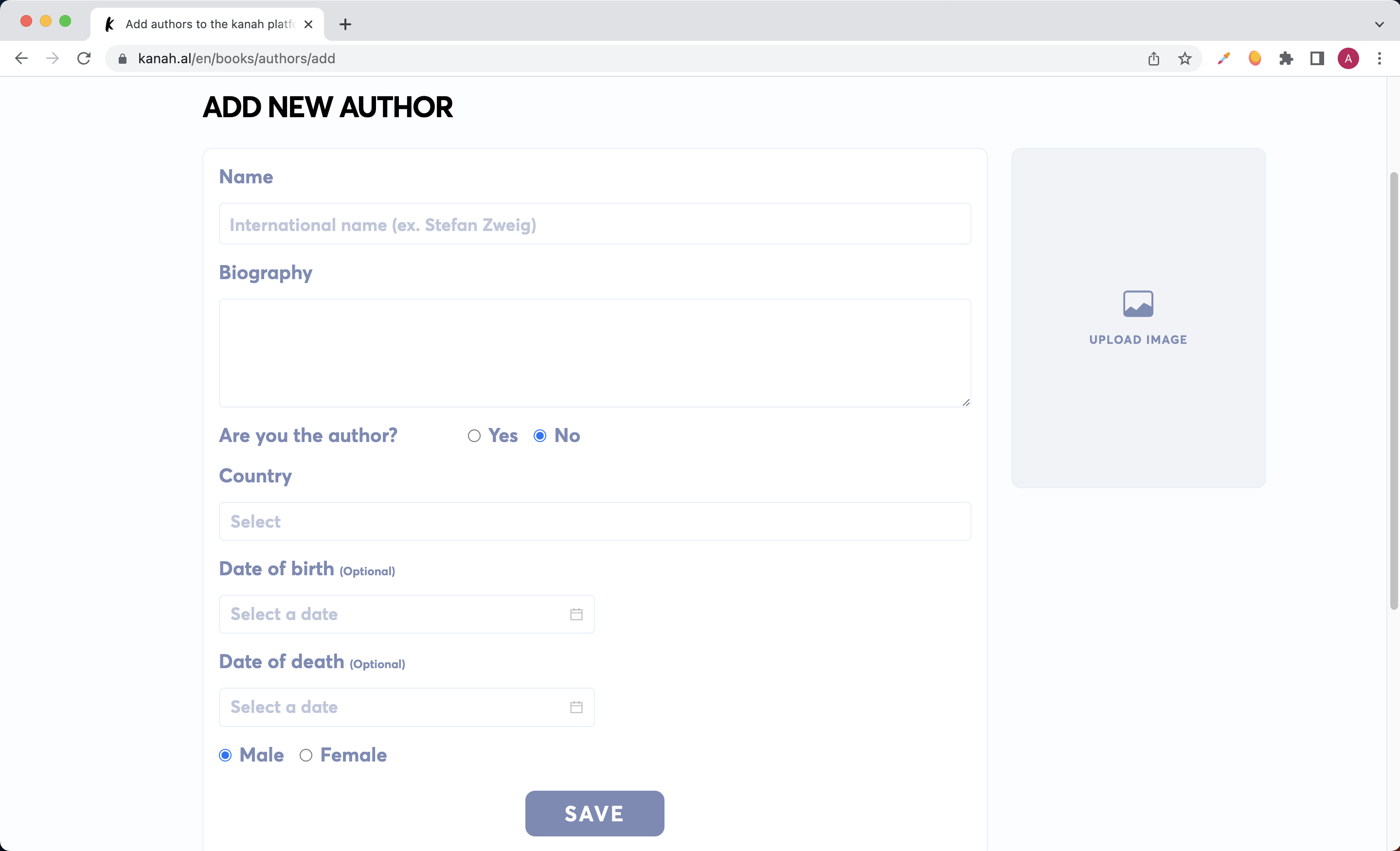
Details for each field
Upload image: Select and upload an image to set a picture for the author.
Name: The name of the author. This is required and cannot be empty. International name is preferred (so Albert Einstein instead of Albert Ajnshtajn)
Biography: A biography of the author.
Are you the author?: If 'Yes' is selected this will link your user account to the created author page.
Country: The country which the author associates with.
Date of birth/death: The input format is "YYYY-MM-DD".
SAVE: If all details are filled in clicking this will create the page for the author.
Example: Author details
The author picture is for educational purpose only and we do not claim the rights to this picture.
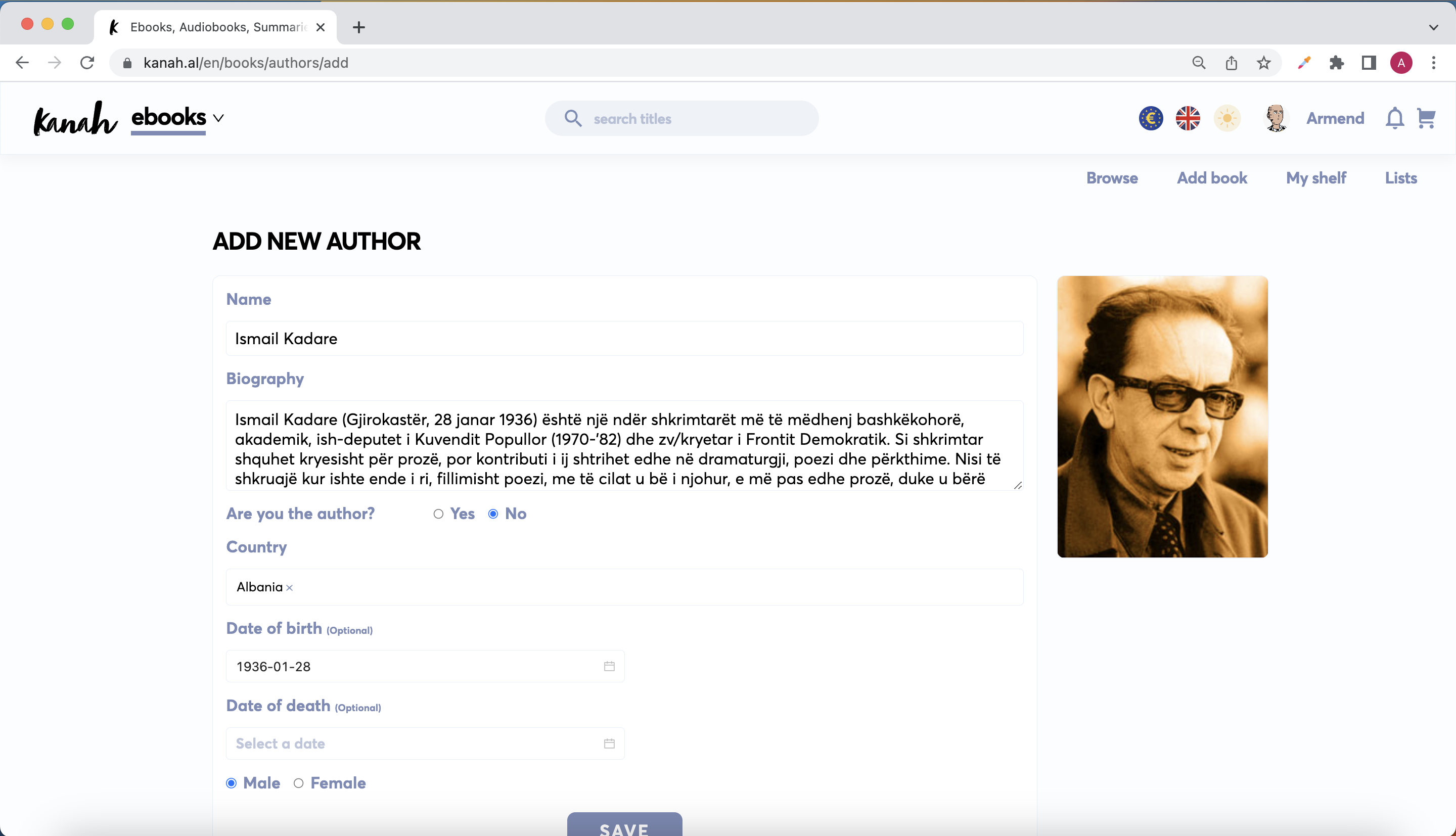
Author page
If you clicked on SAVE in the previous page you will be directed to the author page, which looks something like this:
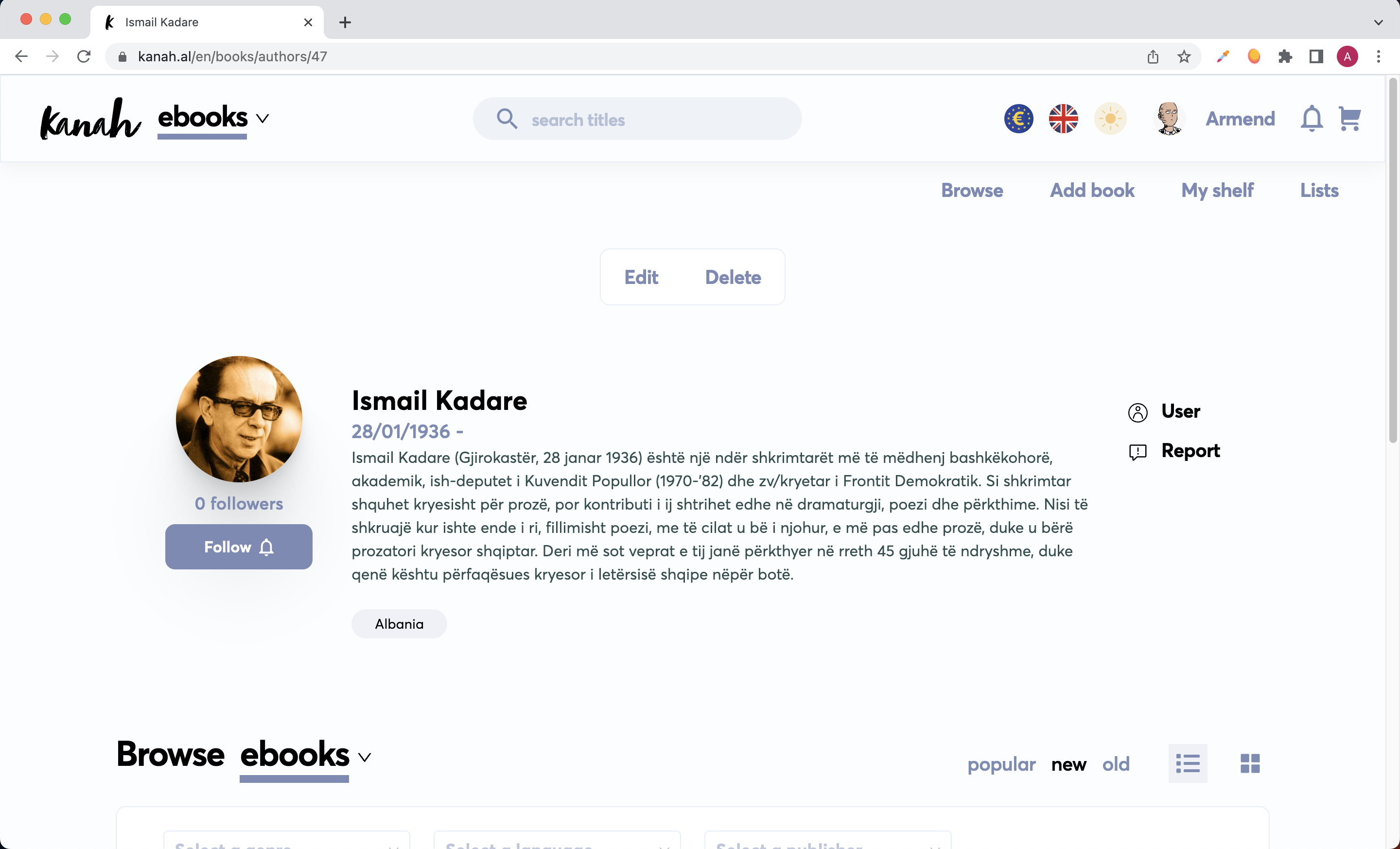
Details for each option
Edit: Change details about the author such as name, biography etc.
Delete: The author page will be deleted. This action cannot be undone.
Published author page
After the author page has been approved, other users will be able to see it, which looks something like this: